install.packages(c("babynames", "fivethirtyeight", "formatR", "gapminder", "hexbin", "mgcv", "maps", "mapproj", "nycflights13", "rmarkdown", "skimr", "tidyverse", "viridis", "rgdal", "sf", ))Local install
So far this semester, we’ve been working on rstudio.cloud, which has been working well for our needs. But, it requires that you introduce yourself to git a lot, and sometimes Projects get a little out of control! It can be easier to manage those things on your local computer. Here are the main steps you need to take to make that happen:
- Install R
- Install RStudio
- Install R packages
- Install git
I’ll give some general instructions, but feel free to ask if you have specific questions.
Install R
To use R locally, you need the language installed on your computer. To do this, go to https://cran.rstudio.com/ and select your operating system (Windows, Mac, Linux).
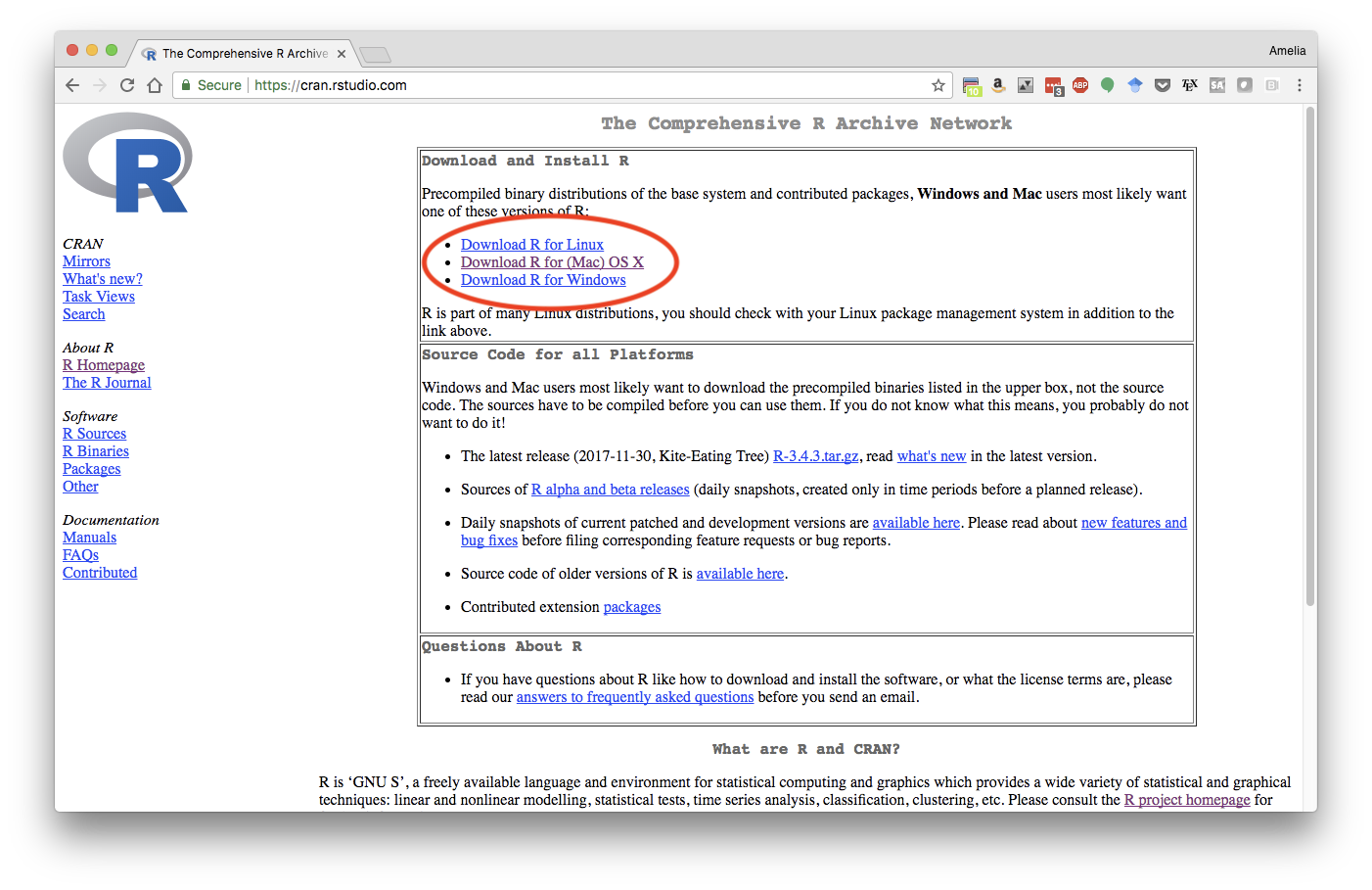
Once you click on the link, there will be some operating-system-specific instructions. For Mac, choose the “latest install” and for Windows, click “Install R for the first time.”
Install RStudio
The desktop version of RStudio is free, but it can be a little tricky to see on their site. Go to https://www.rstudio.com/products/rstudio/download/ and select RStudio desktop, then your operating system.
Note! If you have a slightly-older Mac OS, the new version of RStudio desktop may not be compatible. In that case, go to older versions of RStudio and pick the relevant version. My (older) laptop has El Capitan, so I can use the most recent (older) version, 1.1.463.
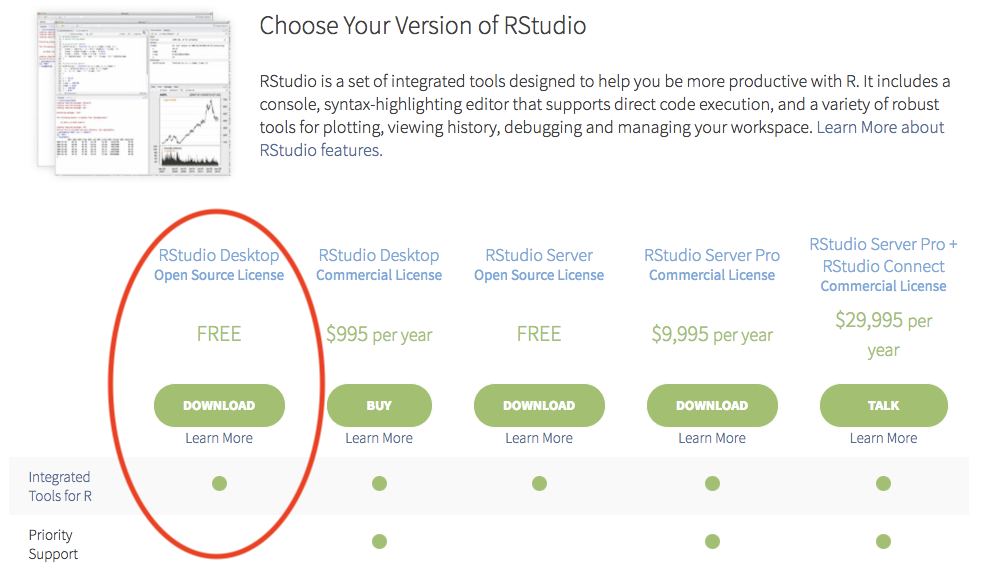
If you want to be fancy, you could download the preview version of RStudio, which usually has additional features but isn’t as fully tested. Again, this won’t work on slightly older computers.
Install packages
Once you have R and RStudio, you can launch RStudio and use it like normally! But, you won’t have any packages. You can use the install.packages() function to install packages. Here are some you may want to install
Install git
This is perhaps the trickiest step. For our class, we’re using git and Github to submit assignments. This means you need git on your computer. For this step, follow the word of Jenny Bryan in happy git with R. She’ll (hopefully) walk you through the whole process. If you run into snags, ask me!